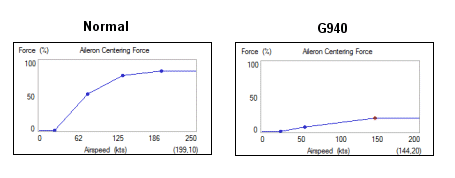G940 Firmware
Posted: Sat Jul 10, 2010 12:41 am
Logitech recently released a new firmware update that makes significant changes to the way FF is implemented. (Click here for instructions on how to update your firmware.) Some things are vastly improved, the most notable of which is the fact that they have managed to almost totally eliminate the "FF Gap" -- the area of no FF resistance in the center of joystick range. 
There is one significant problem though (which fortunately has a work-around). They have made significant changes to what I call the "force response curve". What that refers to is the amount of centering force produced in response to a given software command (input value). For instance, if a software client like FS Force requests 100% centering force, the joystick drivers should set the centering force to 100% of the total force the joystick is capable of producing. If the client requests 50%, the joystick should produce 50% of it's maximum force, etc. I would refer to this as a linear response curve, which is the ideal -- it's very predictable; you know exactly what you're going to get. This could be graphed as follows:
Unfortunately, what Logitech has done is to modify the response curve, such that centering force increases very quickly at the beginning. By the time the input value reaches around 15%-20%, the centering force has reached it's maximum value, and further increases in the input value have no further effect. You could graph the response curve something like this:
What you will experience with this new firmware update is that the joystick will seem to be at full centering strength, no matter what airspeed you're flying at. You could be in a full stall, but the stick will be at maximum centering strength.
Fortunately there is a way to adjust this. Logitech provides adjustments in Control Panel / Game Controllers / Properties / Settings. If you adjust the "Spring Effect Strength" slider to values less than 100%, you are effectively straightening out the response curve, so it looks more like the top one.
Another way to improve things is to adjust the force curves in FS Force Profile Manager. Normally they look something like the one on the left in the image below. What you want to do is adjust them so they look similar to the one on the right. You should aim for approximately 5% centering strength at the aircrafts stall speed, and between 15% - 20% at max cruise speed.
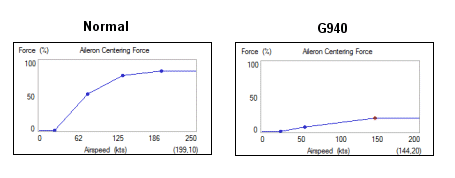
There is one significant problem though (which fortunately has a work-around). They have made significant changes to what I call the "force response curve". What that refers to is the amount of centering force produced in response to a given software command (input value). For instance, if a software client like FS Force requests 100% centering force, the joystick drivers should set the centering force to 100% of the total force the joystick is capable of producing. If the client requests 50%, the joystick should produce 50% of it's maximum force, etc. I would refer to this as a linear response curve, which is the ideal -- it's very predictable; you know exactly what you're going to get. This could be graphed as follows:
Code: Select all
100% | /
| /
| /
| /
| /
| /
| /
Centering | /
Strength | /
| /
| /
| /
| /
| /
| /
|/
0% --------------------------------
0% input value 100%Unfortunately, what Logitech has done is to modify the response curve, such that centering force increases very quickly at the beginning. By the time the input value reaches around 15%-20%, the centering force has reached it's maximum value, and further increases in the input value have no further effect. You could graph the response curve something like this:
Code: Select all
100% | ------------------------
| /
| /
| |
| |
| |
| |
Centering | |
Strength | |
| |
| |
| |
| |
| /
| /
|/
0% --------------------------------
0% input value 100%What you will experience with this new firmware update is that the joystick will seem to be at full centering strength, no matter what airspeed you're flying at. You could be in a full stall, but the stick will be at maximum centering strength.
Fortunately there is a way to adjust this. Logitech provides adjustments in Control Panel / Game Controllers / Properties / Settings. If you adjust the "Spring Effect Strength" slider to values less than 100%, you are effectively straightening out the response curve, so it looks more like the top one.
Another way to improve things is to adjust the force curves in FS Force Profile Manager. Normally they look something like the one on the left in the image below. What you want to do is adjust them so they look similar to the one on the right. You should aim for approximately 5% centering strength at the aircrafts stall speed, and between 15% - 20% at max cruise speed.